So you want to start a blog? Congrats! It is so exciting and gives you such a great sense of accomplishment once you get up and running. I’ll admit I am a newbie myself but I have learned SO MUCH as a beginner and I wanted to share it with you. My goal is to post an update every few months or so to explain the new things I’ve learned in the blogging world.

This post contains affiliate links. For more information please see my disclosures here.
Why trust a newbie?
I’ve JUST experienced everything you are about to go through. It’s all fresh in my mind and I documented everything for you! That’s not to say you shouldn’t follow an expert’s advice also, but trust me when I say I get it!
This post is to provide a few helpful tidbits and then walk you through the process step by step (if you choose to use Bluehost like I did).
Why do you want to blog?
I have so many projects and things going on in my life. I am a DIYer, an entrepreneur and an organization freak. Whenever I post my latest project or thought to Instagram or Facebook, friends and family always love it. Blogging is a way for me to get all of these puzzle pieces into one place and share them with you!
Think about why you want to blog. What will your website be about? You don’t have to have a particular niche (I don’t) but you need to have a focus. Are you selling a product/service? Are you promoting yourself as an author/actor/artist? Are you into cooking? Are you into building? What is your blog all about?
Do your research.
Before I made the plunge into the blogging world I did LOTS of research. You need to make decisions on whether or not to be self-hosted, which platform to use, etc. I wanted to be sure of what I was doing before I put any money into it. You want to pick a dependable host because that relationship will take you a long way. Think of your host as your home. It is where you live and feel secure.
I decided it was best to be self-hosted through Bluehost. This gets you your own domain name (sweetmelissablog.com) instead of having to purchase one separately or having a crazy name like sweetmelissablog.abcde.com.
After you get started, you’ll also want to research things like legal items and how to actually get started. More information about this is provided below.
Why I chose Bluehost.
I chose Bluehost for several reasons. After researching the pros and cons of Bluehost and other platforms like iPage, GoDaddy, Blogger, etc. I found Bluehost to be the most reliable and provide the most information and support for what I needed.
The pricing is VERY REASONABLE and it was so easy to get started. You get a FREE DOMAIN NAME and 1-click WordPress Install (also FREE!). WordPress is the platform where your blog will actually be hosted and where you build your blog. If Bluehost is the “home” then WordPress is the decoration and furniture (tools) in your home that you personalize to create your blog. Bluehost also offers a guarantee so if you decide blogging is not for you, no worries.
They are also great with technical support. I am a little technically challenged when it comes to this and I had a few questions immediately after signing up. I was able to use Bluehost’s live chat support and my questions were answered within minutes. This is also another reason why you can start a blog – you don’t have to be tech-savvy! Through research and support you can successfully do this on your own like I did.
CLICK HERE TO GET STARTED WITH BLUEHOST.
- Go to Bluehost. Click the green get started now button.

- Select your plan. I started out with basic. You can always change this later if you want.

- If you don’t already have a domain name, search to see if the one you want is available.

- Your domain is available! Now, enter your account information.

- Scroll down and enter your package information. The account plan starts at $2.95 for 36 months. You’ll see in the dropdown menu the more months you pay for, the less expensive the price. I also selected Domain Privacy Protection. Click on More Information under that to see what it is. Basically, it provides protection for your domain so no one can see your personal information (i.e., name and address). I left the other check boxes blank.

- Continue to scroll down and enter payment information. Make sure to check the “I confirm…” box before you click submit.

- I skipped the next step for special offers (no thanks). Again, as a newbie, I didn’t want to get too involved and I didn’t see myself using these offers for my blog. If you think you need or want them feel free to explore!

- Review confirmation page. This page shows all the information you just submitted. Then click create your password.

- Enter your new password following the “password must” list. Click Next.

- Check the box next to “I have read and agree…” and click Next.

- We’re almost there! Now click log in.

- Install WordPress by clicking on the WordPress icon.

- Click Get Started.

- Enter your domain name if it is not already there. Click next.

- Enter your settings. Check off the boxes on the bottom left and click Install.

- Browse the marketplace for themes or view your credentials where it says “here”.

- Success!
 Now you are ready to start your blog! Here are some more recommendations:
Now you are ready to start your blog! Here are some more recommendations:
- WordPress provides its own themes, which is the look and feel of your blog. I recommend starting with one of these and then upgrading to the Genesis Framework and related Themes. Stay tuned for more info on this.
- Check out BlogAid on YouTube. MaAnna provides excellent step-by-step video tutorials for how to navigate WordPress. You can view the videos at https://www.youtube.com/user/BlogAid or visit https://www.blogaid.net/.
- Check out https://amylynnandrews.com/contents/ for posts about WordPress Basics, Plugins and more. Amy Lynn Andrews provides detailed explanations and tutorials for getting started.
- Jackie from http://www.jadeoak.com/ provides great resources for the legal and business side of your blog. Even if you are not a business you will find some great legal tips for blogging.
- This will be your best friend! If you don’t know something just Google it. Even if it’s as simple as “How to write a post on WordPress”. This is how I’ve found some of the resources I provided above.
- Don’t be afraid to play around with your site and its setting. You will find that you change things around a lot in the beginning. Sometimes it takes a few tries to get it right and other times you just change your mind about the look and feel. Whatever you do, you will get this awesome sense of accomplishment when something just clicks and you get it!







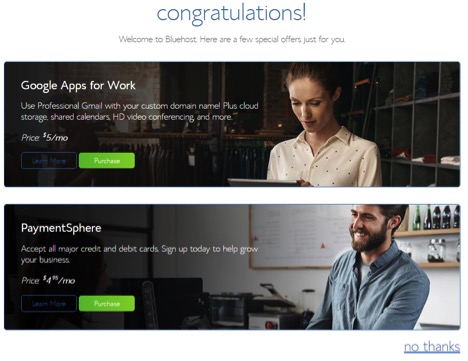


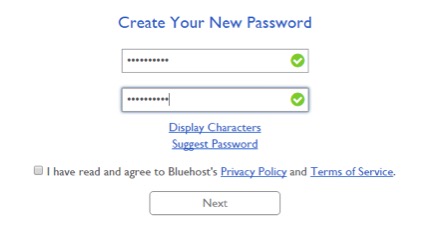

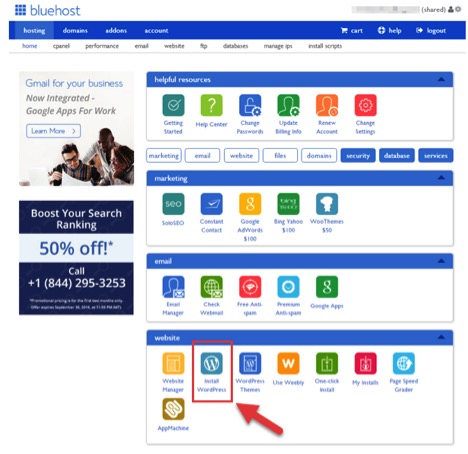
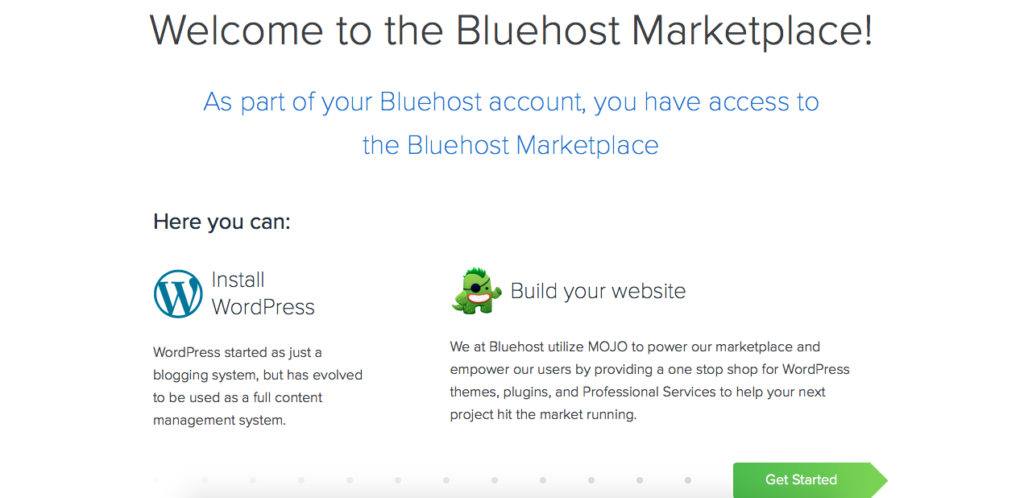
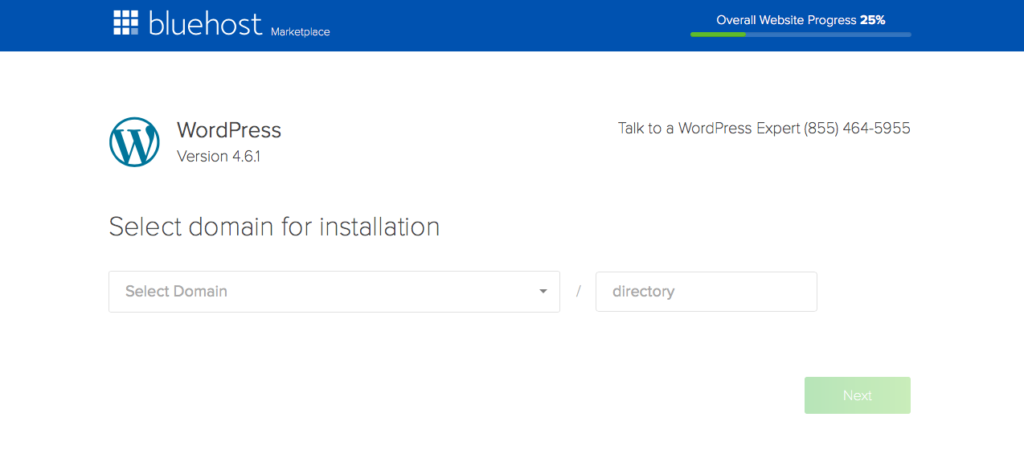

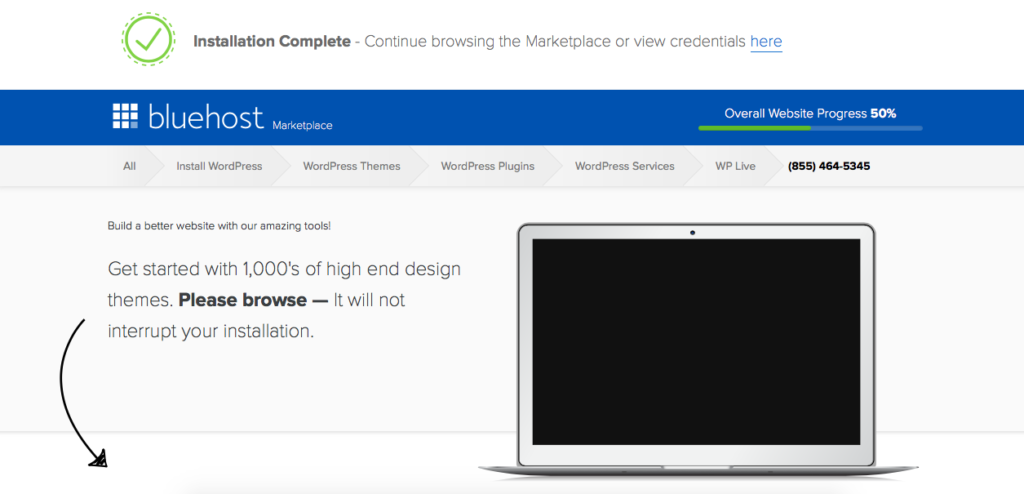
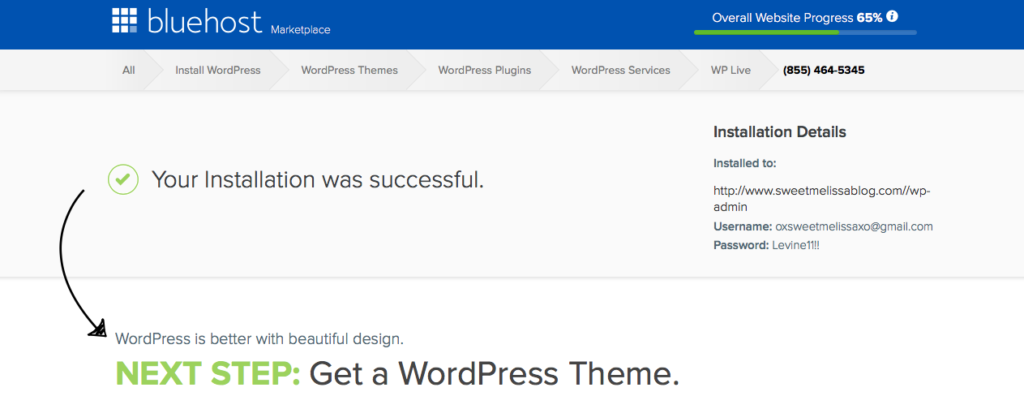 Now you are ready to start your blog! Here are some more recommendations:
Now you are ready to start your blog! Here are some more recommendations:





